You need to define the relative importance of each criterion. This is an essential step in the introduction of your preferences. A weight of criterion is relative importance compared to the other criteria.
In a problem with two criteria, if criterion A has a weight 2 and criterion B, this means that the criterion A is considered as twice as important as criterion B.
There are different ways to define the weights:
1. choose the criterion in the list-box ; and use the slider-box to define its value. You will see the height of the weights changing.
2. While clicking left on a weight bar, move the mouse up and down to change the value (i.e. drag your mouse).
3. Click on the Question mark to go the Weight wizard ; this will help you to define the weights if you have no idea about their values.
4. Click on Set equal if all weights have the same importance.
By ticking the box Absolute (Relatif) the value of all the weights will change relatively or just the value of one criterion.
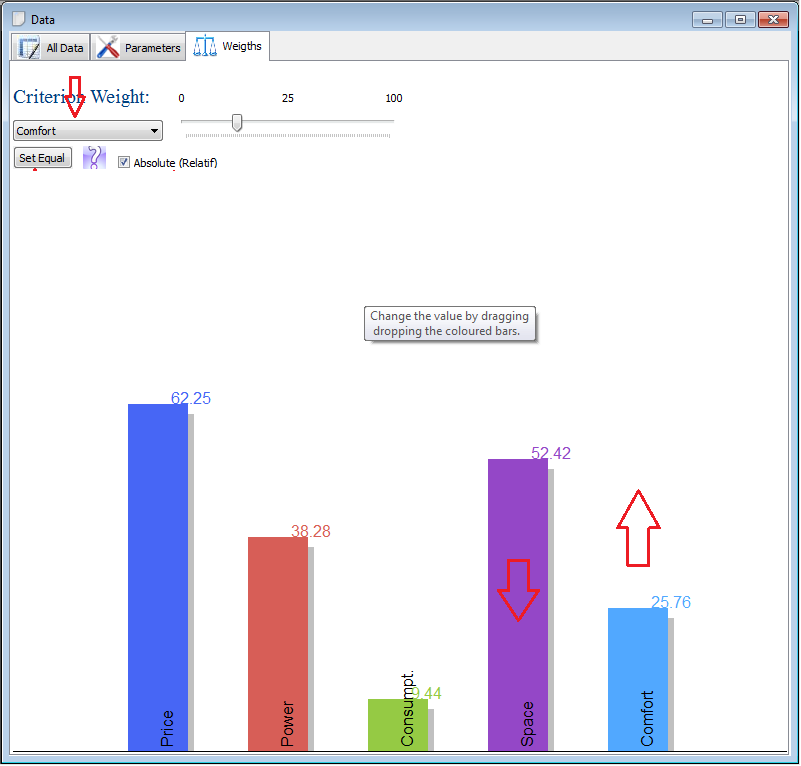
To get some help for defining your weights more accurately, click on the Question logo

This will lead to the following frame: Help Weight Wizard Frame