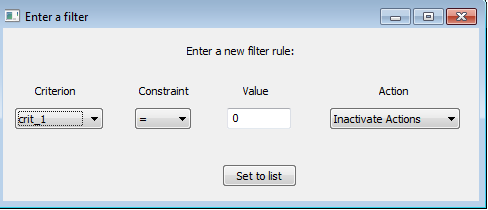In this page, you will learn how to:
- What happens with missing
values (NAN) ?
- Where can I change the
parameters of preprocessing ?
- How can I filter my data ?
- Where can I see the
preprocessed data ?
Missing Values
It may happen, that you don't know all the evaluations of your actions. These evaluations are missing and therefore called missing values. These values are indicated in your performance table by NAN as illustrated in the figure here below. However, the software can only compute the results if he has all the evaluations. Therefore, before computing the results, he will preprocess your data and remplace missing values by aspecific number that you can choose in the Parameters of Preprocessing.
This specific value can be a chosen value, the mean or the median of the other actions for a specific criiterion. To choose this number, go to Parameters of Preprocessing.
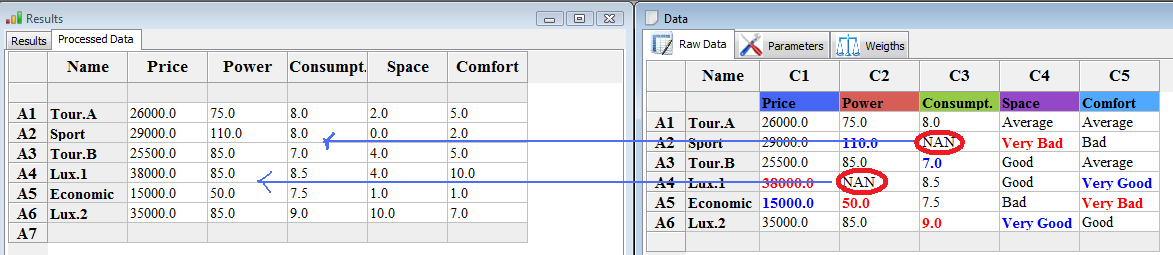
Fig.1. Missing Values (NAN) are remplaced by some specific values, here the mean.
Parameters
of
Preprocessing
To display the menu with the parameters of the preprocessing, go to Menu-->Data Analysis --> Paraemeters Processing (see Fig.2). You will obtain the frame displayed in Fig.3.
To display the menu with the parameters of the preprocessing, go to Menu-->Data Analysis --> Paraemeters Processing (see Fig.2). You will obtain the frame displayed in Fig.3.
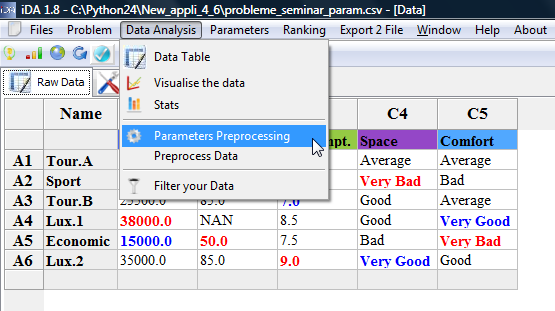
Fig
2. Access the
parameters of the Preprocessing.
Figure 3 display the parameters for the preprocessing phase of the data. So, if there are some NAN values, i.e. missing values, you can decide how to treat them. They can be replaced either:
- a specific value (tick the box Val and enter a value)
- the mean of the other values on that criterion
- the median of the other values on that criterion.
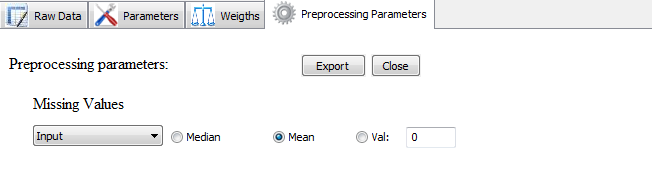
Fig. 3: Parameters for the preprocessing of the missing values.
Filter your data (Filtering)
You may want to filter your data and select for your analysis only a subset of the actions. That is called filtering. You will therefore need to define the rule which will filter your data. Besides, you can delete the actions or just inactivate them.
For example, you may want to delete from your actions, all the cars whose price is higher than 25000€ or you may want to desactivate them while your analysing your problem.
To filter your data, access the parameters of the Preprocessing; and you will find the following frame:
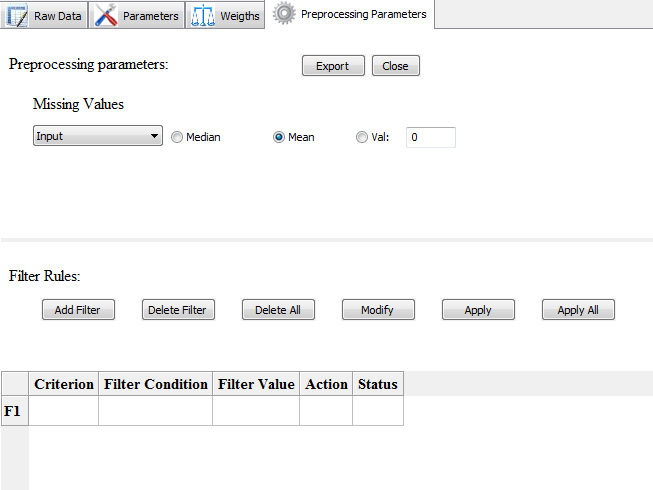
To add a filter proceed as follows:
1. Click on Add Filter
2. Choose the criterion on which you want use to filter your date (e.g., price).
3. Choose the constraint (e.g., >=).
4. Choose a value (e.g., 25000)
5. Choose your action: Delete or Inactivate the filtered actions. (e.g., Delete actions).
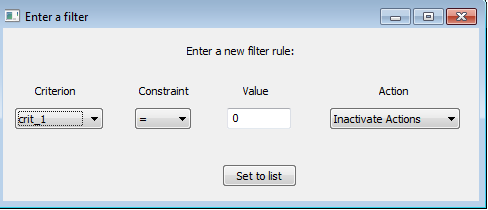
Figure 3 display the parameters for the preprocessing phase of the data. So, if there are some NAN values, i.e. missing values, you can decide how to treat them. They can be replaced either:
- a specific value (tick the box Val and enter a value)
- the mean of the other values on that criterion
- the median of the other values on that criterion.
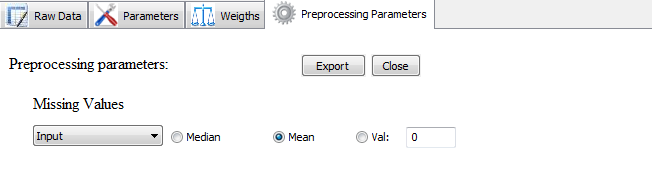
Fig. 3: Parameters for the preprocessing of the missing values.
Filter your data (Filtering)
You may want to filter your data and select for your analysis only a subset of the actions. That is called filtering. You will therefore need to define the rule which will filter your data. Besides, you can delete the actions or just inactivate them.
For example, you may want to delete from your actions, all the cars whose price is higher than 25000€ or you may want to desactivate them while your analysing your problem.
To filter your data, access the parameters of the Preprocessing; and you will find the following frame:
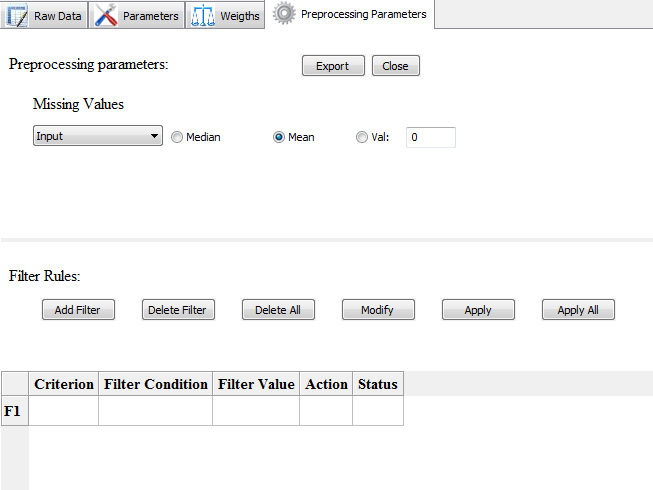
To add a filter proceed as follows:
1. Click on Add Filter
2. Choose the criterion on which you want use to filter your date (e.g., price).
3. Choose the constraint (e.g., >=).
4. Choose a value (e.g., 25000)
5. Choose your action: Delete or Inactivate the filtered actions. (e.g., Delete actions).