Choose a scale for your qualitative data. For instance, the confort of a car, can lead to bad, good, very good. In order to compare them, you have to enter a scale.
Click on Propose Scale (Top-Left in the Set a scale Frame) to get all the different possible scale values, order them by means of Up and Down (Top-Left in the Set a scale Frame) and enter your values for the different scales.
Don't forget to save your scale (Save Scale) , otherwise it will not have an effect. You can check if your scales have been saved, by looking at your Preprocessed Data.
1. Click on the button Set Scale (number 8 in Fig.4 at the top of this page ).
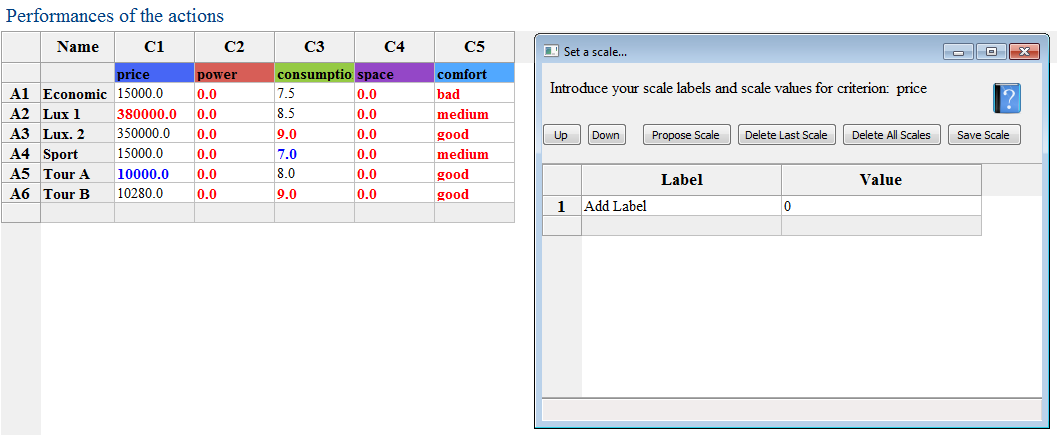
2. Click on 'Propose scale' ; this will give you all the different terms/lables present in the date for the considerd comfort. In thsi case, we have thus: Average, Bad, Very Good, Very Bad and Good.
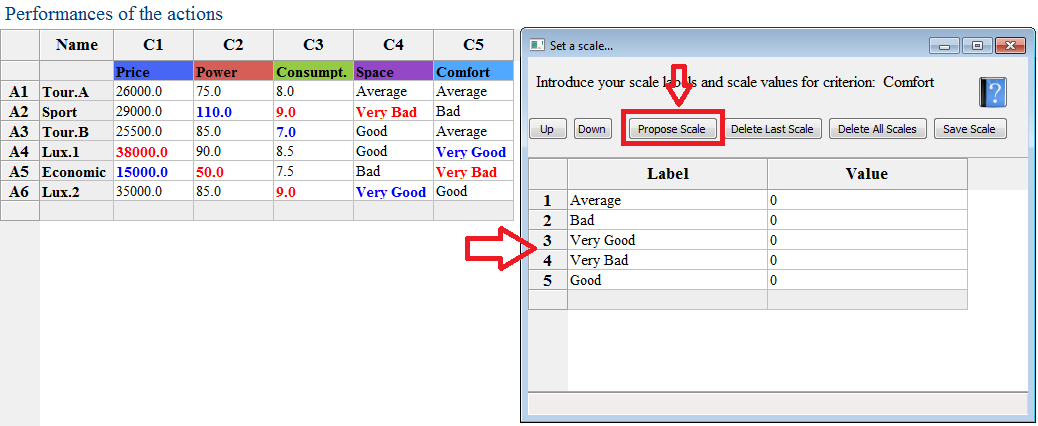
3. Order the labels from the best to the worst.
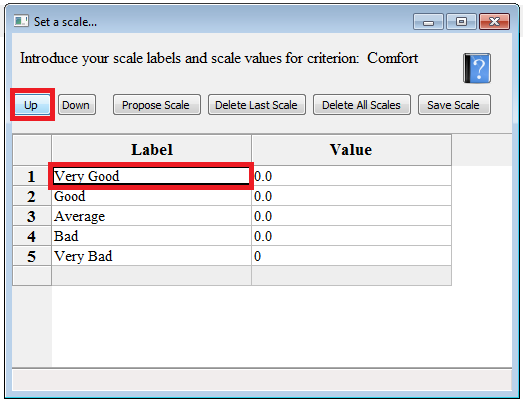
4. Introduce the values your consider for each value and Save the scale.
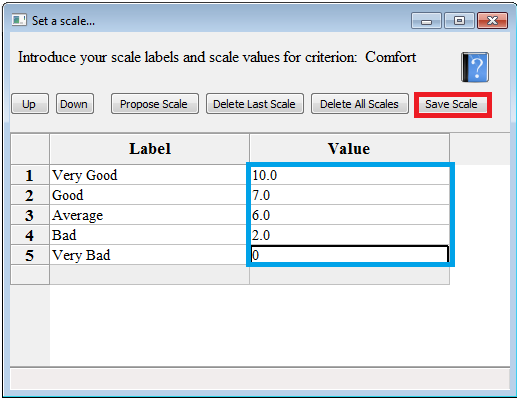
To delete a scale, click on 'Delete All Scales' and Save it ! Your criterion will be considered then as having numerical values; in other words: you will treat your data as usual.