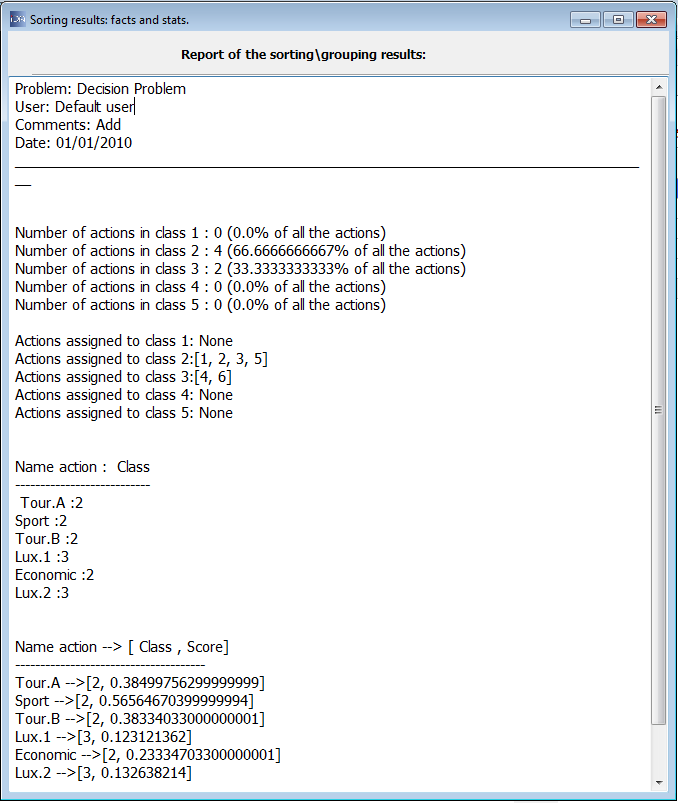Importing - Exporting - Reporting
1. Importing
You can easily import data from EXCEL, WORD, TXT files by copying-pasting data into the table.You can create your own file in EXCEL but by saving it into the .CSV format and following the template.
2. Exporting - Reporting
To export data, results, etc. from the software:- click on CTRL+E
- or go to Menu: Export 2 File.
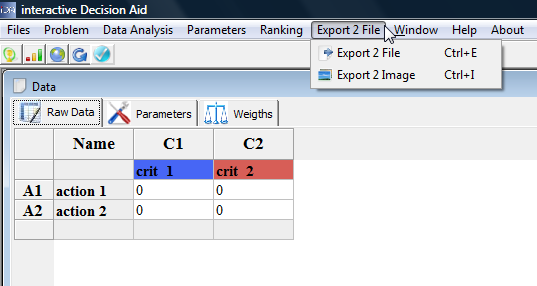
This will lead you to the following menu:
- you can export the data, either in .CSV format (open with EXCEL or a Text Editor) or in PDF. You can replace an existing file or create a new one by defining the place where you want export the data.
- just tick the boxes that you want to export.
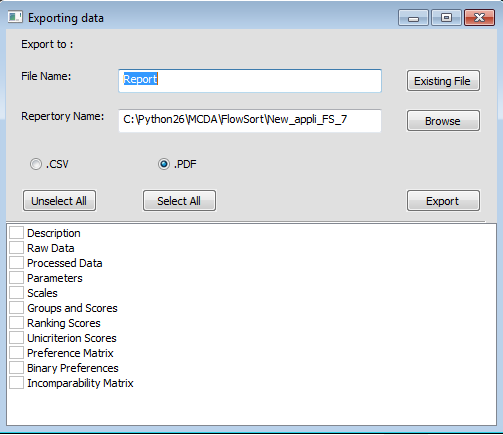
Let us remark that you can export the graphs by clicking on the SaveImage button.
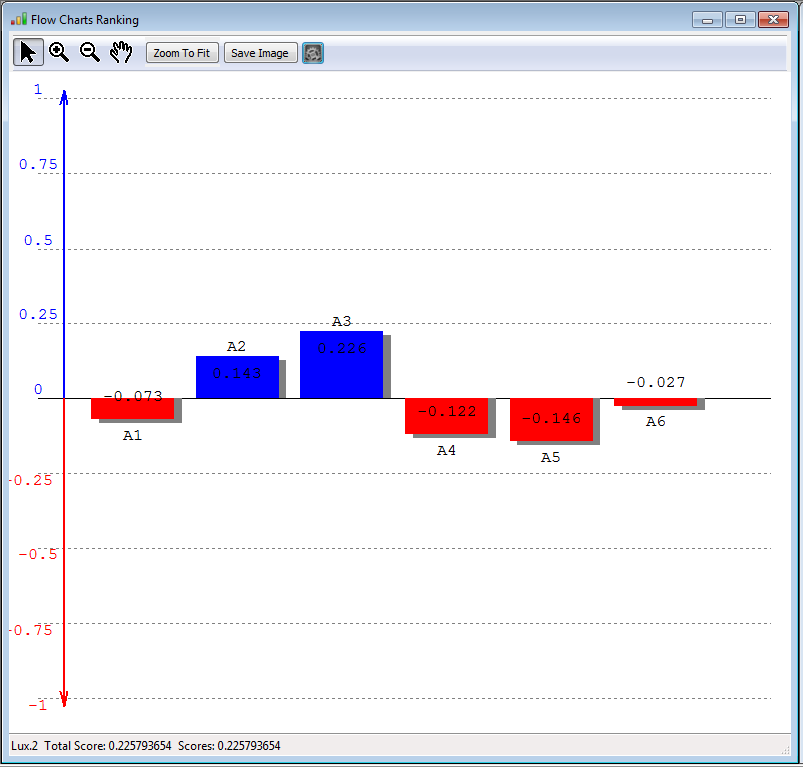
3. Reporting
You can create an automatic report: go the Menu: Sorting --> Sorting Report